Insta360 Connect BYOD EU
- Insta360 Connect – a video panel for conferencing, easy to set up via USB. Works with Zoom, Teams, Meet, and Skype. A 4K wide-angle lens and gimbal telephoto with AI Resolution+ deliver excellent image quality and automatic speaker tracking
Subscription products in your shopping cart
Set one delivery frequency for all subscription products in your cart every:
Subscription products in your shopping cart
Insta360 Connect Video Panel
Insta360 Connect is an advanced video panel for video conferencing that emphasizes simplicity and efficiency. Its operation is exceptionally easy – just connect the device to your laptop using a USB cable to start your call immediately. There is no need to install additional drivers or applications, saving you time and avoiding unnecessary complications. Insta360 Connect works with all popular video conferencing platforms, such as Zoom, Microsoft Teams, Google Meet, and Skype. This ensures smooth and seamless online collaboration, regardless of your preferred software.

Wide Angle – Capture the Entire Group in 4K
During team meetings, it is essential that every participant is clearly visible. Thanks to the wide-angle lens of Insta360 Connect, you can easily capture the entire group in a single frame. The camera uses an advanced 1/1.3" CMOS sensor that records high-resolution 4K video. As a result, details are sharp and colors are realistic. The wide angle ensures that no one is left out, even if participants are seated in different parts of the room.

Telephoto with a Movable Gimbal – Focus on the Speaker
Insta360 Connect is equipped with a 48-megapixel telephoto lens and an integrated gimbal, ensuring that every speaker is clearly visible. The camera automatically tracks the speaker, whether they are close to the camera or at the far end of the room. This feature is extremely useful during presentations, workshops, and debates where multiple people speak. The movable gimbal guarantees smooth transitions and eliminates the need to manually adjust the viewing angle.

Realistic Image Quality with AI Resolution+
AI Resolution+ technology takes video conferencing quality to the next level. By leveraging machine learning, the speaker’s image is analyzed and processed in real time, effectively doubling its resolution. This results in a more detailed image with clearer facial features and expressions. Consequently, online conversations feel more natural and closely resemble in-person meetings.

The Entire Team in Frame – A Natural Perspective
Insta360 Connect provides a natural view of the entire team. With its multi-person tracking feature, the camera automatically switches between speakers, ensuring that every participant is properly captured in the frame. This solution makes online collaboration more efficient and comfortable for everyone.

Audio and Video Tracking
Insta360 Connect utilizes advanced voice, face, body, and lip movement recognition technologies to accurately track speakers. The camera automatically locates the source of sound and keeps the speaker centered in the frame. This feature operates smoothly and quickly, allowing for dynamic transitions between speakers.

Precision Microphones
Insta360 Connect features a system of 14 microphones that capture sound from every corner of the room. This ensures that voices are heard with proper volume and clarity. An advanced 3A algorithm reduces noise and echoes, allowing conversations to be held even from a distance of up to 10 meters. Whether you are near the microphone or at the back of the room, your words will be heard loud and clear.
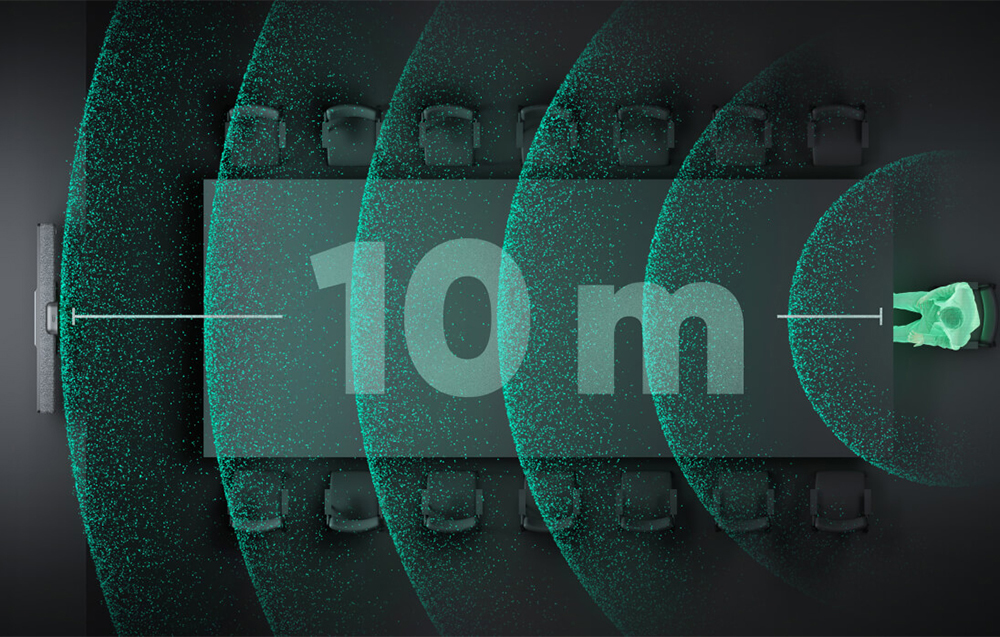
Peace and Focus Thanks to Noise Reduction
During video conferences, background noise can be disruptive. Insta360 Connect is equipped with an intelligent noise reduction system that analyzes sounds in real time and eliminates unwanted noise. As a result, conversations become clearer, and participants can focus on the discussion without distractions. This feature is especially useful in open-space offices where there is a lot of movement and noise.

Whiteboard and Speakerphone Modes – Support for Presentations
Insta360 Connect offers a Whiteboard mode that automatically frames and enhances the view of the board. This allows participants to clearly see the content being presented, even if someone stands in front of it. Additionally, the Speakerphone mode enables traditional voice calls with crystal clear sound via Bluetooth. This makes meetings more versatile and adaptable to various needs.

Privacy Protection
In situations where you need privacy, Insta360 Connect allows you to quickly and effectively secure your conversations. Simply slide the switch to hide the lens, mute the microphone, and tilt the gimbal downward. This is a simple yet effective way to maintain confidentiality when needed.

Flexible Mounting Options – Adapt to Your Office
Insta360 Connect offers various mounting options, making it suitable for any space. The compact stand allows for quick and easy desk setup. TV mounts enable you to install the camera above or below the screen, and wall mounts allow for precise adjustment of the viewing angle. Additionally, the dual-screen mounting option provides a wider perspective during meetings. With this flexibility, you can arrange your video conferencing space according to your needs.

Wartość podana w gramach (g)












